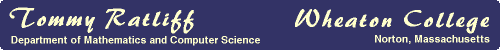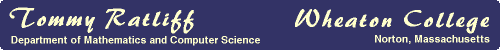|
Comp 106
The Universal Machine |
As the semester goes along, I will add more information about the specific assignments
and projects for the course.
Note: I've moved my Wednesday office hours to 2:00-3:00 because our weekly Department
Meeting has been rescheduled. You can see my daily schedule here.
HyperCard Virus Alert!!
The infamous Merry Christmas virus has made it's way onto campus, and has
infected the Home stacks on some of the machines (including mine). Here's the
fix:
I've put a copy of a new Home stack in the Comp 106 Course Material
folder. I've installed a script in this Home stack, called the MerryChristmas
Watcher (which I found on the web),
that will detect and remove the virus from your stack whenever your stack
is closed.
Here's what you should do:
- Whenever you start to work on a machine, find the Home stack on the
hard disk, move this stack to the trash can and empty the trash.
- Go to the Course Materials Folder (under ACC/Resnet - ACC Server) and
copy the new and improved Home stack into the HCard 2.3.5 folder on the hard disk.
- Now double click on the new Home stack in your HCard 2.3.5 folder,
then open your stack. Next close your stack (or quit HyperCard if your stack is the only one open).
If your stack closes fine, then you don't
have the virus. If you get a warning that the virus is present, then you'll
be asked if it can delete the virus. You should allow MerryChristmas
Watcher to do this.
This should clear the virus from your stack and will keep the machine you
are working on from ever becoming infected.
Course Overview
We will explore four different software tools/topics:
- We will begin the course by spending about three weeks
studying Stella 4.0,
which allows modeling of sophisticated
systems by use of an intuitive point-and-click interface.
- We will spend the next six weeks learning about
HyperCard, which is a system for creating hypertext
documents on the Macintosh.
- We'll study applications and features of spreadsheets
in ClarisWorks for about two weeks.
- We will end the term by studying some of the features of html,
or HyperText Markup Language, the language used to author documents for the World Wide Web.
This is not a programming course (although we will do some basic
programming while looking at HyperCard). Instead, the emphasis is on
providing you with in-depth experience in a variety of easy-to-use
but powerful computing
tools. After having been exposed to these tools, you will have a much
better understanding of the vast potential, and limitations, of
computer software.
These tools will give you valuable experience that will make
it easier for you to master other software applications. In addition, you may discover
unexpected, and powerful, applications of these tools in your other courses.
Layout by Tommy Ratliff, tratliff@wheatonma.edu
Wheaton College, Norton, Massachusetts
Last Modified: